16.1
GitLab 16.1 released with all new navigation
Today, we are excited to announce the release of GitLab 16.1 with all new navigation, GitLab Dedicated General Availability, Kubernetes resource visualization, Authentication with Service Accounts and much more!
These are just a few highlights from the 100+ improvements in this release. Read on to check out all of the great updates below.
We thank the wider GitLab community for the 189 contributions they provided to GitLab 16.1! At GitLab, everyone can contribute and we couldn't have done it without you!
To preview what's coming in next month’s release, check out our Upcoming Releases page, which includes our 16.2 release kickoff video.
GitLab 16.1 features an all-new navigation experience! We’ve defaulted this experience to on for all users. To get started, go to your avatar in the top right of the UI and turn on the New navigation toggle.
The new navigation was designed to solve three key areas of feedback: navigating GitLab can be overwhelming, it can be hard to pick up where you left off, and you can’t customize the navigation.
The new navigation includes a streamlined and improved left sidebar, where you can:
- Pin 📌 frequently accessed items.
- Completely hide the sidebar and “peek” it back into view.
- Easily switch contexts, search, and view subsets of data with the new Your Work and Explore options.
- Scan more quickly because of fewer top-level menu items.
We are proud of the new navigation and can’t wait to see what you think. Review a list of what’s changed and read our blog posts about the navigation vision and design.
Please try the new navigation and let us know about your experience in this issue. We are already addressing the feedback and will eventually remove the toggle.
How do you check the status of the applications running in your clusters? The pipeline status and environment pages provide insights about the latest deployment runs. However, previous versions of GitLab lacked insights about the state of your deployments. In GitLab 16.1, you can see an overview of the primary resources in your Kubernetes deployments.
This feature works with every connected Kubernetes cluster. It doesn’t matter if you deploy your workloads with the CI/CD integration or GitOps. To further improve the feature for Flux users, support for showing the synchronization status of an environment is proposed in issue 391581.
There are many use cases for which a non-human user might need to authenticate. Previously, depending on the desired scope, users could use personal, project, or group access tokens to meet this need. These tokens were not ideal, due to still being either tied to a human (for personal access tokens), or an unnecessarily privileged role (for group and project access tokens).
Service accounts are not tied to a human user, and are more granular in scope. Service account creation and management is API-only. Support for a UI option is proposed in issue 9965.
Previously, if you wanted to view or manage job artifacts, you had to go to each job’s detail page, or use the API. Now, you can view and manage job artifacts through the Artifacts page accessed at Build > Artifacts.
Users with at least the Maintainer role can use this new interface to delete artifacts too. You can delete individual artifacts, or bulk delete up to 100 artifacts at a time through either manual selection or checking the Select all option at the top of the page.
Please use the survey at the top of the Artifacts page to share any feedback you have about this new functionality. To view additional UI features under consideration, you can check out the Build Artifacts page enhancements epic.
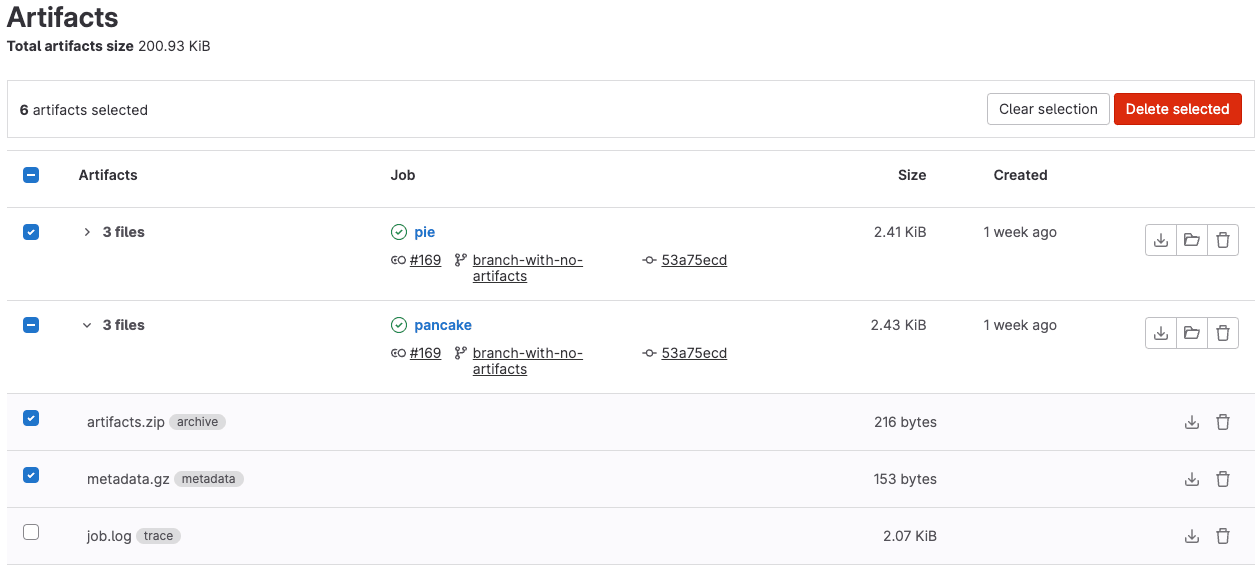
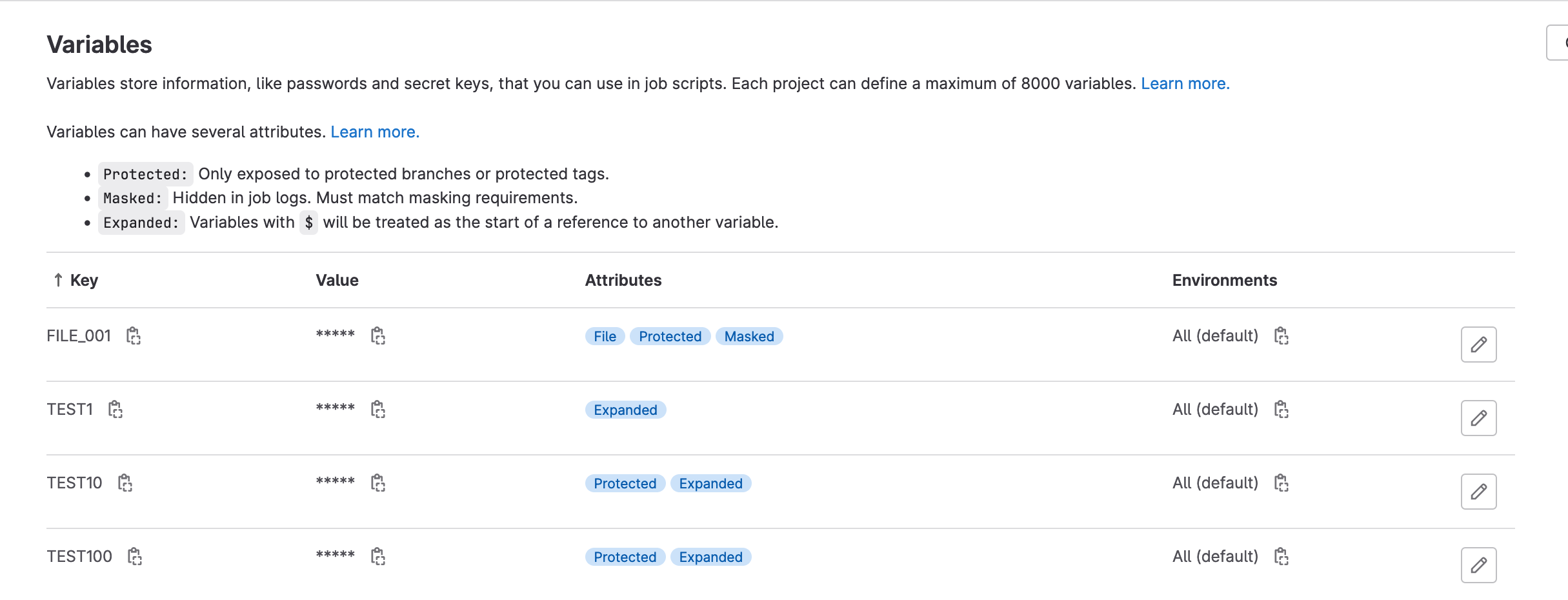
CI/CD variables are a key part of all pipelines and can be defined in multiple places, including in the project and group settings. To prepare for making bigger improvements that will help users intuitively navigate between variables at different hierarchy, we are starting out with improving the usability and layout of the variable list.
In GitLab 16.1, you will see the first iteration of these improvements. We have merged the “Type” and “Options” columns into a new Attributes column, which better represents these related attributes. We appreciate your feedback on how we can continue to improve the CI/CD variable experience, you are welcome to comment in our variables improvement epic.




