16.9
GitLab 16.11 released with GitLab Duo Chat general availability
Today, we are excited to announce the release of GitLab 16.11 with GitLab Duo Chat general availability, Product Analytics general availability, Security policy scopes, and much more!
These are just a few highlights from the 40+ improvements in this release. Read on to check out all of the great updates below.
To the wider GitLab community, thank you for the 190+ contributions you provided to GitLab 16.11! At GitLab, everyone can contribute and we couldn't have done it without you!
To preview what's coming in next month’s release, check out our Upcoming Releases page, which includes our 17.0 release kickoff video.

Ivan Shtyrliaiev has made half a dozen contributions to GitLab so far in 2024. He was nominated by Hannah Sutor, Principal Product Manager at GitLab, who highlighted his contribution to improve the Users list search and filter experience.
“This is a huge user experience improvement that helps us go from a horizontally scrollable list of tabs to a much more elegant UX with only 2 tabs and a search box,” Hannah said. “Now users are able to filter down via the search box rather than horizontally scroll tabs!”
Ivan was noted for picking up this challenging request, working with the GitLab UX team to refine the proposal, and being super responsive to reviews. Adil Farrukh, Engineering Manager at GitLab, supported the nomination, noting that this feature was not trivial and that Ivan was very responsive to feedback. Eduardo Sanz García, Sr. Frontend Engineer at GitLab, also supported the nomination and commended Ivan’s resilience.
“Really appreciate Eduardo’s review and the GitLab team putting in so much effort to make contributions happen,” Ivan said. “It was very helpful and I realise how much time it takes.”
Ivan is a frontend software engineer at Politico.
Baptiste Lalanne picked up a three-year-old issue with nearly seventy upvotes to contribute a highly requested feature that adds retry:exit codes to the CI/CD configuration. This contribution empowers our users with enhanced flexibility in managing failed pipeline jobs and jobs with different exit codes.
Baptiste was nominated by Dov Hershkovitch, Product Manager at GitLab. “Baptiste’s diligent work on this project went above and beyond mere implementation,” Dov said. “This accomplishment serves as a prime example of our community’s collaborative strength. Through Baptiste’s efforts, GitLab has not only fulfilled a critical need but also reinforced its commitment to openness and transparency, enriching our open-core mentality.”
“This is heart warming and really appreciated,” Baptiste said. “I’m really looking forward to continuing my contributions in my spare time as I love it so much.”
Over the past year, Baptiste has merged six merge requests to GitLab and is looking to contribute to the GitLab Runner next. Baptiste is a software engineer for DataDog.
A big thanks to our newest MVPs, Ivan and Baptiste, and to the rest of GitLab’s community contributors! 🙌
GitLab Duo Chat is now generally available. As part of this release, we are also making these capabilities generally available:
- Code explanation helps developers and less technical users understand unfamiliar code faster
- Code refactoring enables developers to simplify and improve existing code
- Test generation automates repetitive tasks and helps teams catch bugs sooner
Users can access GitLab Duo Chat in the GitLab UI, in the Web IDE, in VS Code, or in JetBrains IDEs.
Learn more about this release of GitLab Duo Chat from this blog post.
Chat is currently freely accessible by all Ultimate and Premium users. Instance administrators, group owners, and project owners can choose to restrict Duo features from accessing and processing their data.
The GitLab Duo Chat is part of GitLab Duo Pro. To ease the transition for Chat beta users who have yet to purchase GitLab Duo Pro, Duo Chat will remain available to existing Premium and Ultimate customers (without the add-on) for a short period of time. We will announce when access will be restricted to Duo Pro subscribers at a later date.
Feel free to share your thoughts by clicking the feedback button in the chat or by creating an issue and mentioning GitLab Duo Chat. We’d love to hear from you!
We are happy to announce the availability of GitLab Duo Chat in JetBrains IDEs.
As part of GitLab’s AI offerings, Duo Chat further streamlines the developer experience by directly bringing an interactive chat window into any supported JetBrains IDE and the ability to explain code, write tests, and refactor existing code.
For a complete list of capabilities, see our Duo Chat documentation.
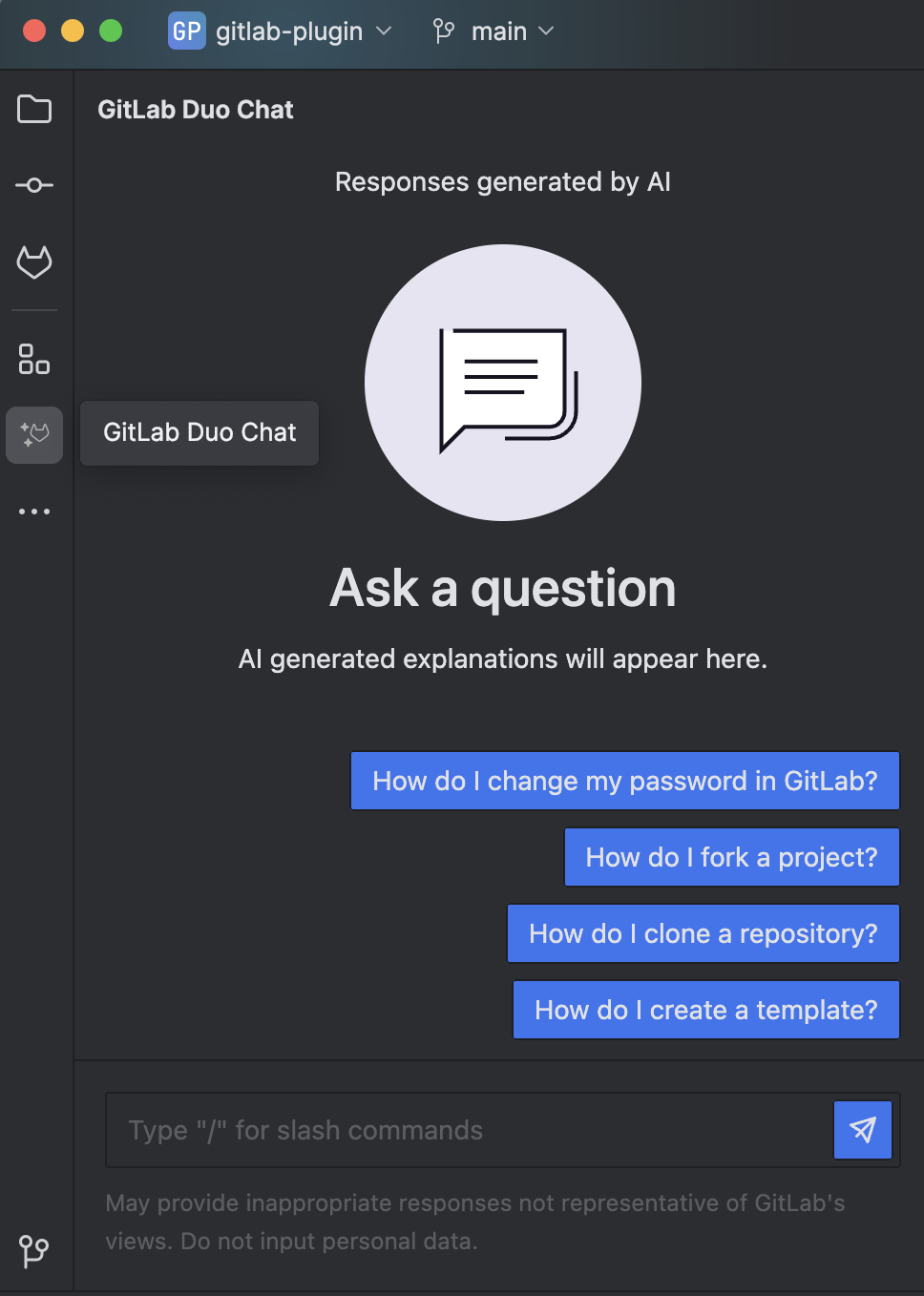
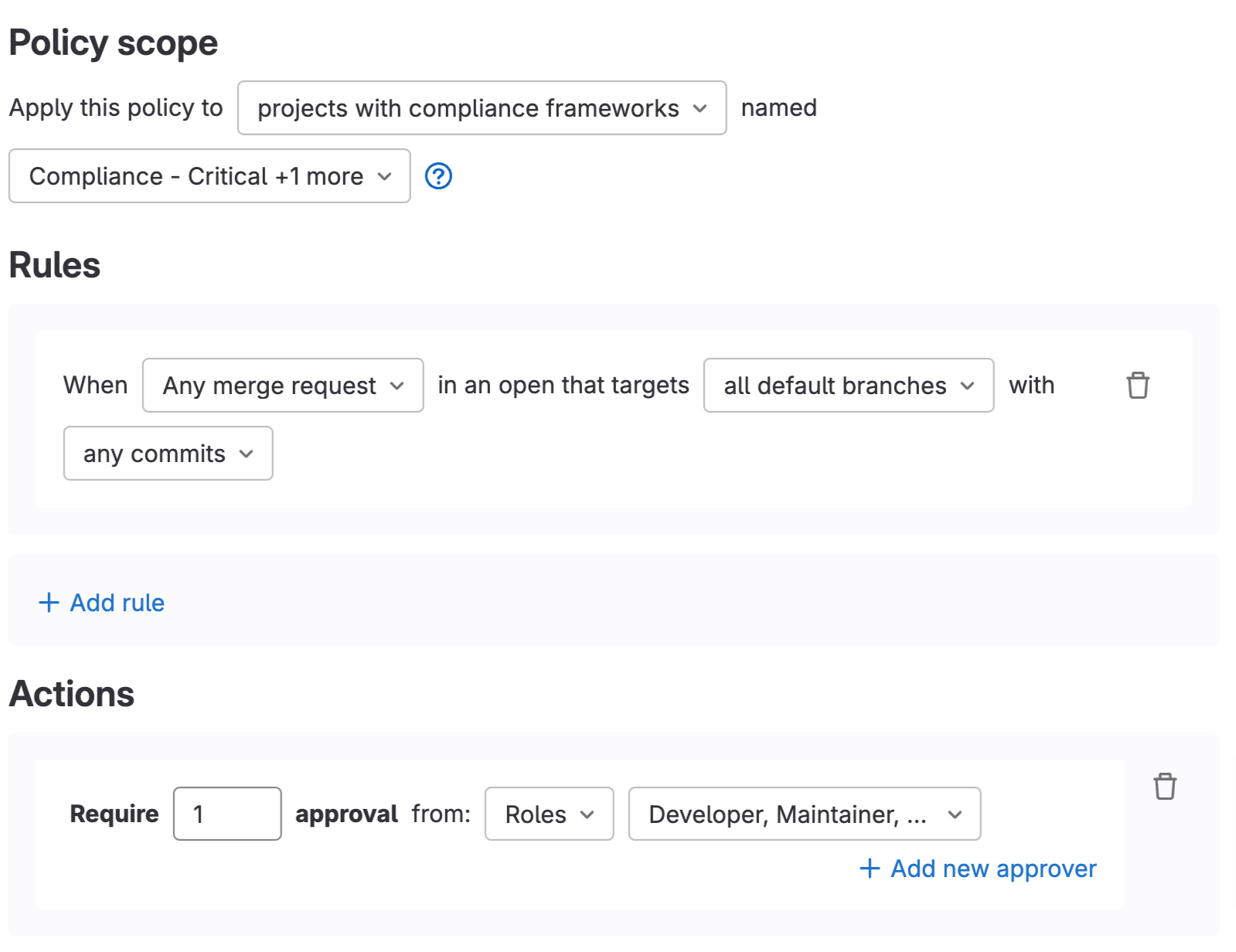
Policy scoping provides granular management and enforcement of policies. Across both merge request approval (scan result) policies and scan execution policies, this new feature enables security and compliance teams to scope policy enforcement to a compliance framework or to a set of included/excluded projects in a group.
While today all policies managed in a security policy project are enforced against all linked groups, subgroups, and projects, policy scoping will allow you to refine that enforcement policy by policy. This allows security and compliance teams to:
- More easily manage policies centrally across their organization, while still enforcing policies granularly.
- Get a better sense of how the controls they are implementing and enforcing in GitLab roll up to the compliance frameworks they’ve defined.
- View and manage which policies are linked to a compliance framework through the compliance center.
- Better organize and understand their security and compliance posture.
It is critical to understand how your users are engaging with your application in order to make data-driven decisions about future innovations and optimizations. Are you seeing an uptick in usage for your top business critical URLs, is there an unusual dip in monthly active users, are you seeing more customers engaging with a mobile Android device? By having the answers to questions like this and making them accessible to your engineering teams from the GitLab platform, your teams can stay in sync with how their development work is affecting user outcomes.
With GitLab’s new Product Analytics feature, you can instrument your applications, collect key usage and adoption data about your users, and then display it inside GitLab. You can visualize data in dashboards, report on it, and filter it in a variety of different ways to find insights about your users. Your team can now quickly identify and respond to unexpected dips or spikes in customer usage that signify an issue, as well as celebrate the success of their recent releases.
To use Product Analytics, you will need a Kubernetes cluster to install this helm chart and instrument your application to send traffic to it. GitLab will then connect to the cluster to retrieve the data for visualization.
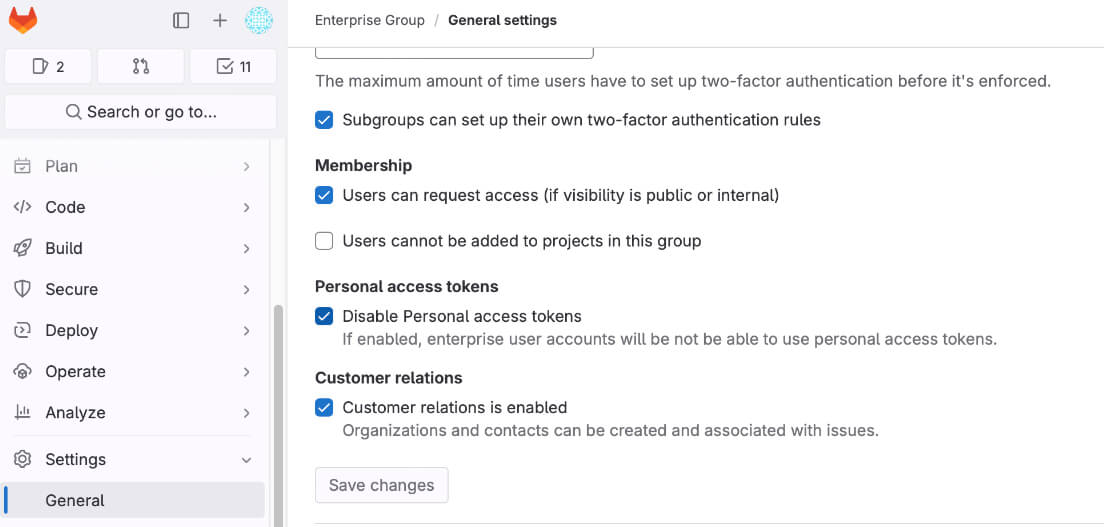
GitLab.com group Owners can now disable the creation and use of personal access tokens for any enterprise users in their groups. Due to the powerful privileges that can be associated with personal access tokens, some Owners may want to disable these tokens for security reasons.
This granular control gives options when it comes to balancing security and accessibility on GitLab.com.
We’re thrilled to introduce autocomplete support for links to wiki pages in GitLab 16.11! With this new feature, linking to wiki pages from your epics and issues has never been easier - it’s just a matter of a few keystrokes.
Gone are the days of having to copy and paste wiki page URLs into epic and issue comments. Now, simply navigate to any group or project with wiki pages, access an epic or issue, and use the autocomplete shortcut to seamlessly link to your wiki pages from the epic or issue!
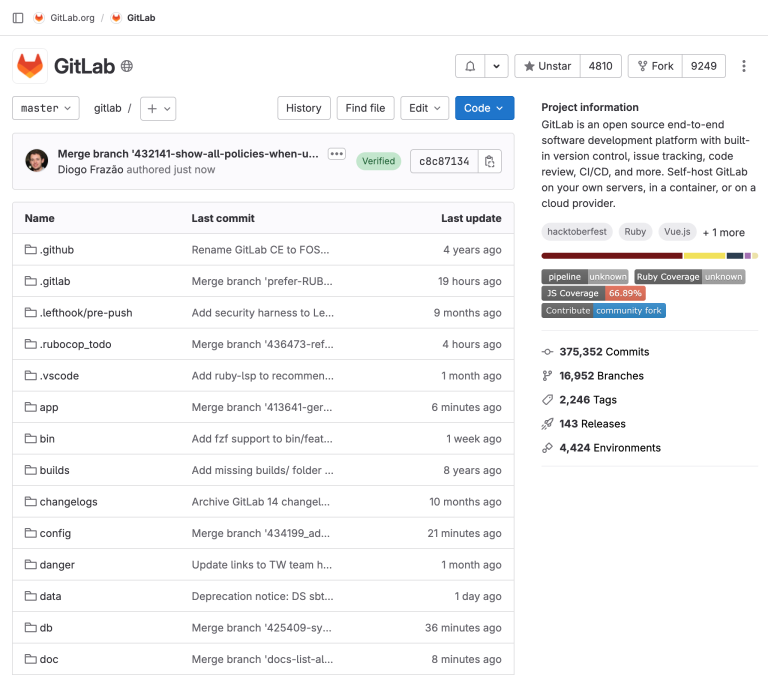
We’ve redesigned the project overview page. Now you can find all of the project information and links in one sidebar rather than multiple areas.
Configuration changes made to your GitLab Dedicated instance by tenant administrators using Switchboard will now generate email notifications when complete.
All users with access to view or edit your tenant in Switchboard will receive a notification for each change made.
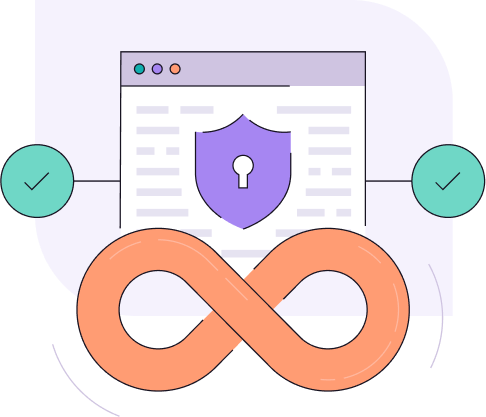
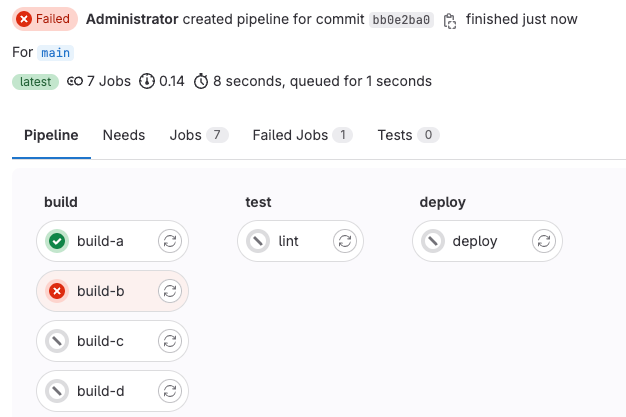
Sometimes after you notice a job fails, you might manually cancel the rest of the pipeline to save resources while you work on the issue causing the failure. With GitLab 16.11, you can now configure pipelines to be cancelled automatically when any job fails. With large pipelines that take a long time to run, especially with many long-running jobs that run in parallel, this can be an effective way to reduce resource usage and costs.
You can even configure a pipeline to immediately cancel if a downstream pipeline fails, which cancels the parent pipeline and all other downstream pipelines.
Special thanks to Marco for contributing to the feature!




