16.0
JiHu GitLab 16.0 released with Value Streams Dashboards and improvements to AI-powered Code Suggestions
Today, we are excited to announce the release of JiHu GitLab 16.0 with Value Streams Dashboards now generally available, Remote development workspaces, more powerful JiHu GitLab SaaS runners, comment templates, and much more!
We've also made improvements to our AI-powered Code Suggestions. This is just one of many AI-assisted features we are iterating on to help you build more secure software, faster. Check out our ongoing AI/ML in DevSecOps Blog Series to stay up-to-date between JiHu GitLab release announcements.
These are just a few highlights from the 55+ improvements in this release. Read on to check out all of the great updates below.
We thank the wider JiHu GitLab community for the 304 contributions they provided to JiHu GitLab 16.0! At JiHu GitLab, everyone can contribute and we couldn't have done it without you!
To preview what's coming in next month’s release, check out our Upcoming Releases page, which includes our 16.1 release kickoff video.
This new dashboard provides strategic insights into metrics that help decision-makers identify trends and patterns to optimize software delivery. The first iteration of the GitLab Value Streams Dashboard is focused on enabling teams to continuously improve software delivery workflows by benchmarking value stream life cycle (value stream analytics, DORA4), and vulnerabilities metrics.
Organizations can use the Value Streams Dashboard to track and compare these metrics over a period of time, identify downward trends early, understand security exposure, and drill down into individual projects or metrics to take actions for improvements.
This comprehensive view built as a single application with a unified data store allows all stakeholders, from executives to individual contributors, to have visibility into the software development life cycle, without needing to buy or maintain a third-party tool.
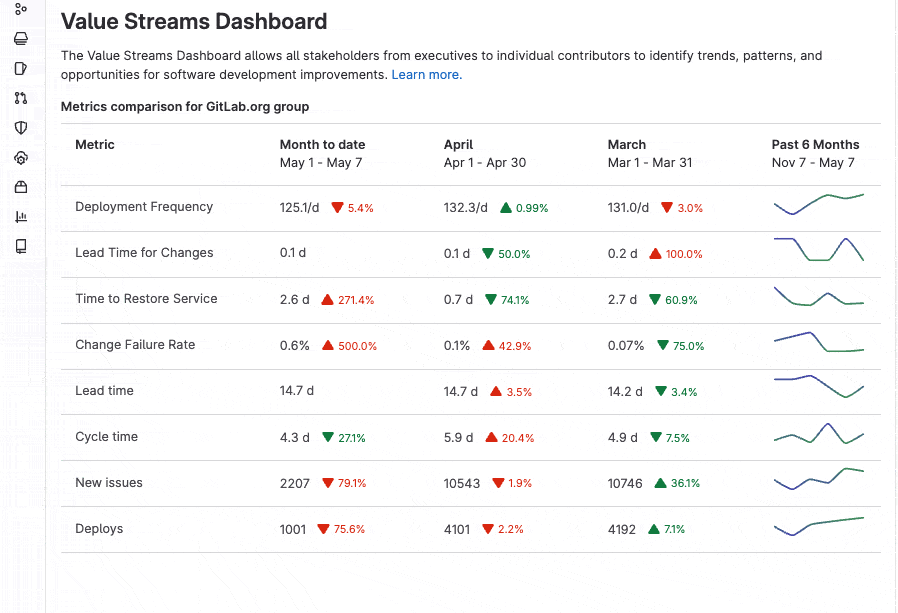
When you’re commenting in issues, epics, or merge requests you might repeat yourself and need to write the same comment over and over. Maybe you always need to ask for more information about a bug report. Maybe you’re applying labels via a quick action as part of a triage process. Or maybe you just like to finish all your code reviews with a funny gif or appropriate emoji. 🎉
Comment templates enable you to create saved responses that you can apply in comment boxes around GitLab to speed up your workflow. To create a comment template, go to User settings > Comment templates and then fill out your template. After it’s saved, select the Insert comment template icon on any text area, and your saved response will be applied.
This is a great way to standardize your replies and save you time!
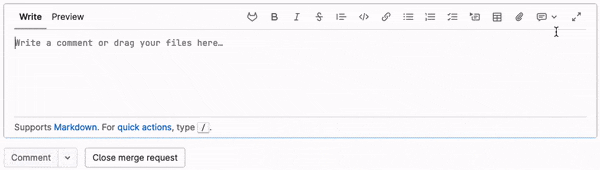
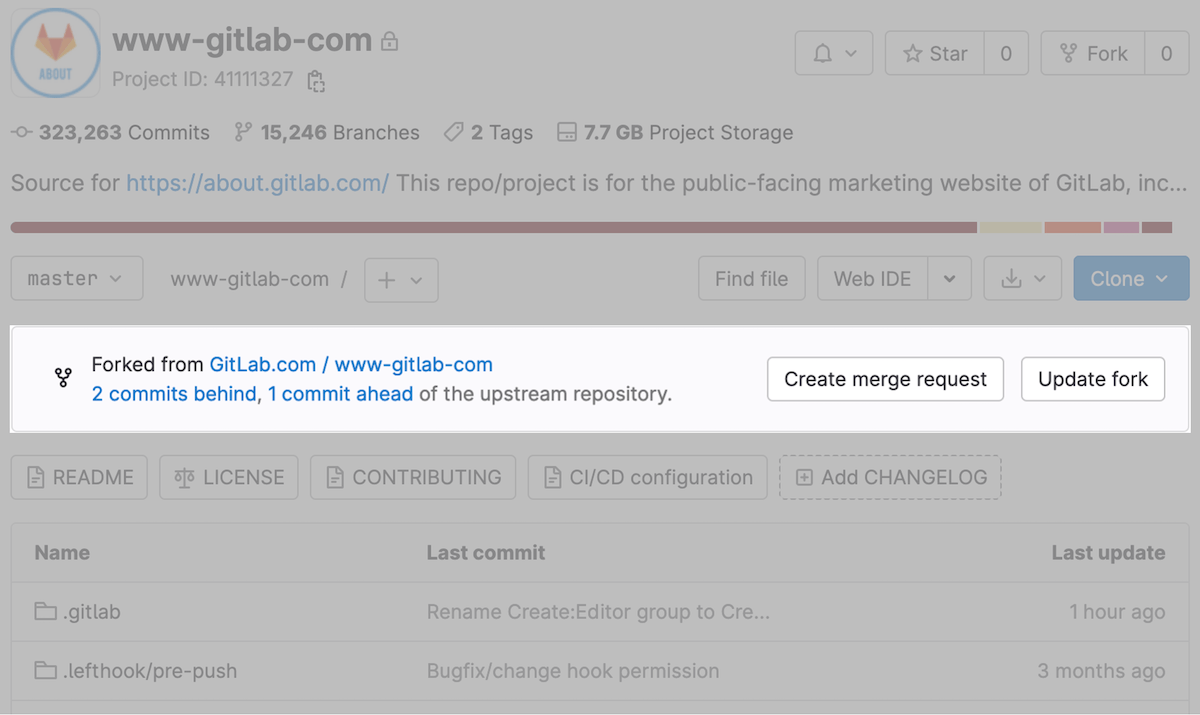
Managing your fork just got easier. When your fork is behind, select Update fork in the GitLab UI to catch it up with upstream changes. When your fork is ahead, select Create merge request to contribute your change back to the upstream project. Both operations previously required you to use the command line.
See how many commits your fork is ahead (or behind) on your project’s main page and at Repository > Files. If merge conflicts exist, the UI gives guidance on how to resolve them using Git from the command line.




